Hierarchical Work Items in Rosario
Rosario is Microsoft’s next TFS and TFS client tools that will eventually plug in to VS2008. There are some fantabulous features on the table for this release, and some still on the backlog that I just hope make it.
One thing that is absolutely key to easier use of the work item model is hierarchical work items. Rosario delivers on that need. Click the thumbnail for a big screen shot of a Rosario screen with work items shown.
Here is a close up of the area of the screen that shows us hierarchical work item management.
This functionality is based on the very simple addition of a piece of meta data to any given work item. In the current version of TFS you can create links between work items. Rosario simply adds the attribute of “Link Type” to this relationship and then lets us specify “Parent” or “Child” as the Link Type value. We’ve all done this in DB schemas, right? Adding an attribute to the relationship is a perfectly reasonable way of solving for this requirement.
I would just like to ask one thing, dear Microsoft. If you are going through the trouble of providing hierarchical work item functionality, might it be more useable for us users if you provide a management tool that looked like (oh, I don’t know) a hierarchy? What the heck, let’s try that new fangled tree control. That might actually be useful.
I have the same complaint about the “hierarchical” representation of unit tests in Visual Studio. I know it’s hard to be all things to all people, Microsoft, but how about letting simple win in a product meeting once in a while? Not always, mind you. Keep MS Project and Excel as complicated as possible.

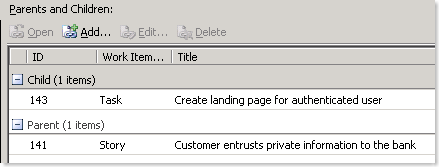
Good post! The team is working hard on finding creative ways of displaying hierarchies in a meaningful fashion. Look for the next CTP release and keep the feedback coming. Best place to file feedback is at http://connect.microsoft.com.
Brian Keller
VSTS Technical Evangelist