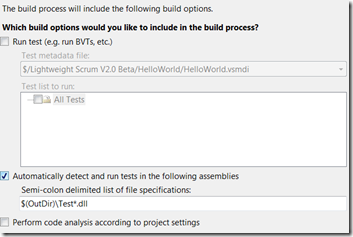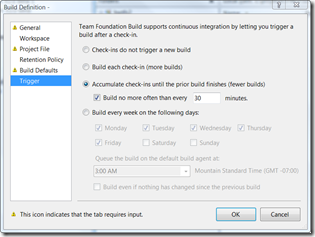I am poking at TFS 2008 and thought I would just throw out some of the sexy new features I am in love with. I am using VS2008 Pro with Team Explorer installed. Yes, I have VSTS available through MSDN, but so?
Source Control
Now I can see all top level nodes in the source control tree, regardless of which Team Project I come into source control from (permissions allowing). This lets me do a Get on the root of the entire source control repository.
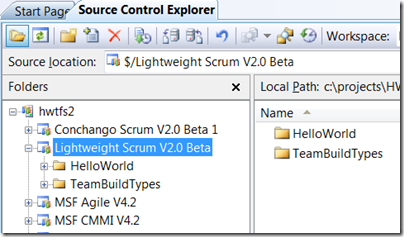
Build System
There is a lot to say about the build system. This is where the majority of improvements were made for TFS 2008. My favorite thing so far is embodied in the window you see below. Click for a bigger view. This dialog shows us that Continuous Integration is baked right in, along side a rich Retention Policy system. This means that your build outputs can be thrown away if they are old, didn’t build properly, don’t pass tests, or meet other criteria.
And how about this dialog (Click for a bigger image)? This one comes up when defining a new build definition. Check out the fact that I can bake Unit Test execution and Code Analysis into the build from the GUI. Nice.