I?ve enjoyed Firebug in Firefox, and even find value in Firebug light when used in Internet Explorer. However if you don?t have control or don?t want to place the Firebug installation js file in your web site to include firebug. I figured out a way to load it on demand with a bookmark in Internet Explorer.
I created a new text file in my windows7 machine FireBug.url and placed it in
C:\Users\{username}\Favorites\{WhateverFolderYouWant}
Then paste the following into the file and save.
NOTE: I?m using jQuery in the javascript link ? so if you need it more generic you?ll have to replace the jQuery?
[DOC_FirebugUI]
ORIGURL=about:blank
[{000214A0-0000-0000-C000-000000000046}]
Prop3=19,2
[InternetShortcut]
URL=javascript:$(‘body’).append(‘<script type="text/javascript" src="https://getfirebug.com/firebug-lite.js"></script>’); void(0);
IDList=
IconFile=http://getfirebug.com/img/favicon.ico
IconIndex=1
You should now be able to load up firebug in IE with a single click.
Note: I have the IconFIle: property in there, but can?t seem to get it to work..
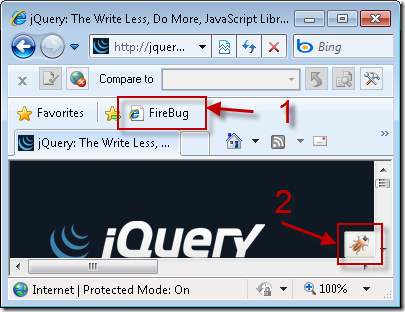
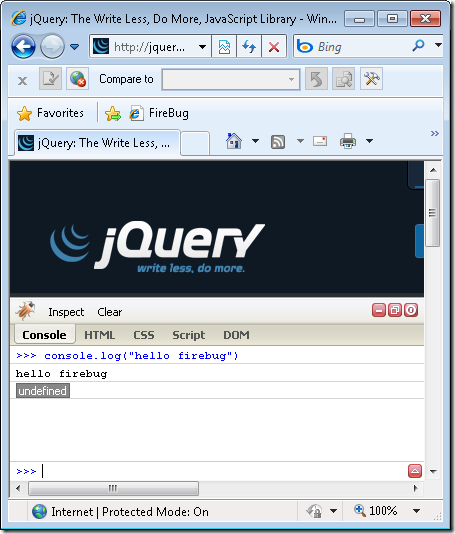
Very nice idea! I have adapted it for generic Javascript here: http://siderite.blogspot.com/2011/01/firebug-in-any-browser.html
It also works for Chrome, which personally I think it is the better use of Firebug.