I created an introductory presentation on PowerShell a while back and posted it on my GitHub. I first gave the presentation at the NNSDG and decided to also submit it as a talk to the Boise Code Camp this year. (Looks like I’ll be going ? track me down @staxmanade if you?d like to say hello)
I?ve become quite a fan of Markdown lately and thought, ?what if this not only looked like PowerShell, but looked even better as Markdown???
After experimenting a little, I found that it actually works quite well.
For example:
PowerShell (Markdown)
## String Interpolation
### Single quotes `don't` interpolate
'Hello $groupName'
### Double quotes `DO` interpolate
"Hello $groupName"
### Wrap `$(...)` around expression within an string
"groupName variable is of type: $($groupName.GetType().FullName)"
"2 + 1564 = $(2 + 1564)"
"Current DateTime is = $(get-date)"
"Current DateTime is = $([System.DateTime]::Now)"
### Escape characters with the ` (back-tick)
"Escape a quotation `"This is quoted`"."
Formatted Markdown
One issue I have is the way GitHub/markdown formats extra whitespace (it doesn?t). So I?ve worked around that so that I can get the vertical whitespace that I need in the Markdown version by placing a link to a spacer image:

This isn?t ideal because my PowerShell is littered with this snippet, but something that can easily be search/replaced before using the raw version as a PowerShell script.
I also think that you could potentially do this with many different programming languages. (At least ones that don?t depend on whitespace and have a form of block comments)
Nifty eh?
Happy PowerDowning or MarkShelling!
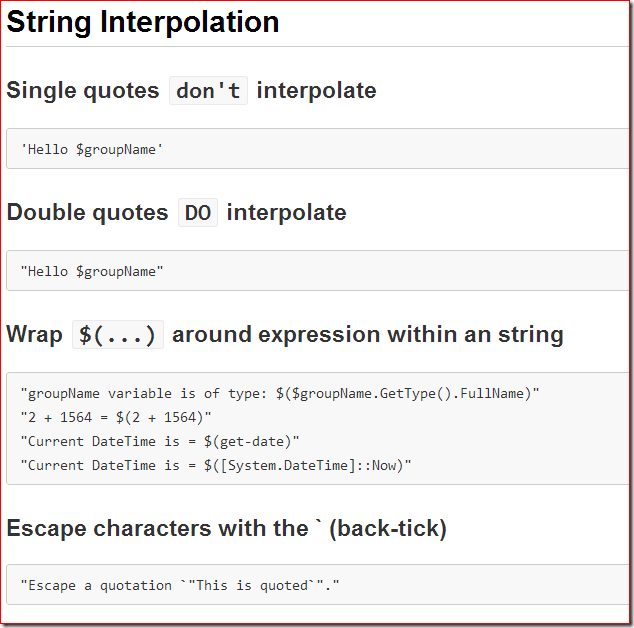
That’s. Awesome.