One of the things I slightly regret is not learning to precisely touch type, but I’ve learned to live with it. I can do bout 70 words per minute, which I can live with as a developer who thinks a lot about every line as I type it.
Because of this, one thing I often do is hit the caps lock key. And that’s super annoying.
So, here’s how to disable caps lock on a Mac.
1. Open System Settings and navigate to the Keyboard section.
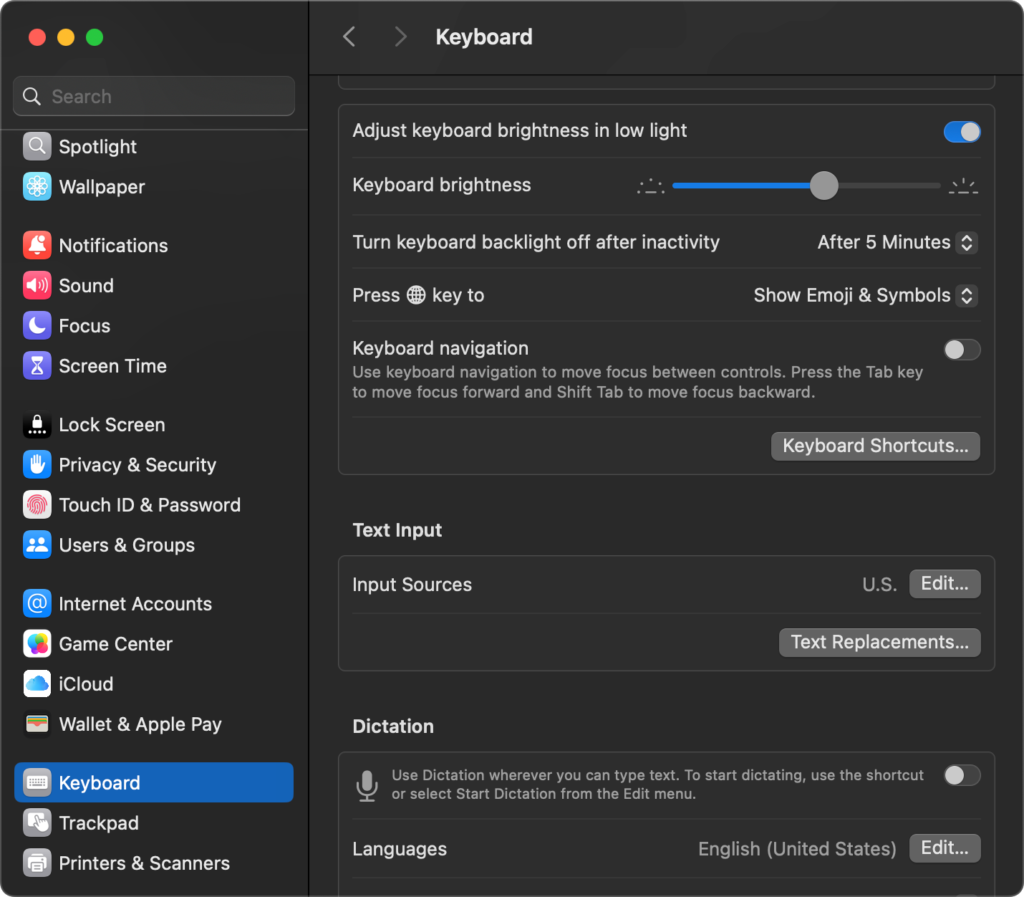
2. Under the Keyboard navigation section, click Keyboard Shortcuts.
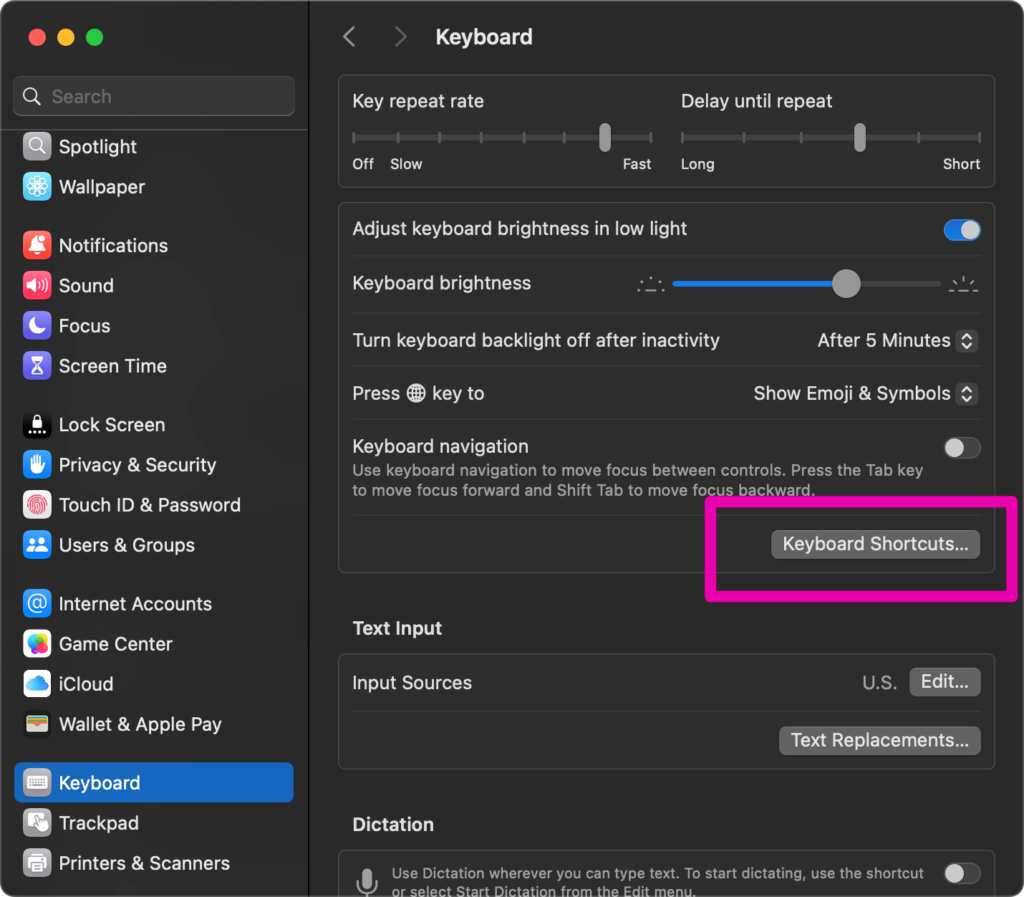
3. Scroll down to Modifier keys.
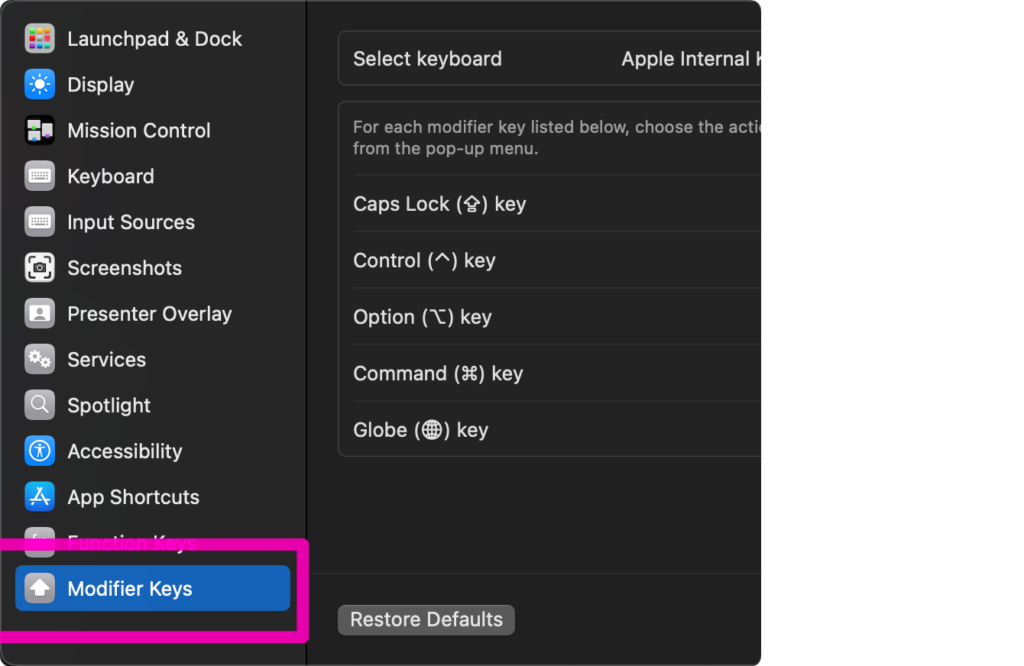
4. On the right, select Caps Lock key and select the action you want the key to perform when you press it. In my case, No action.
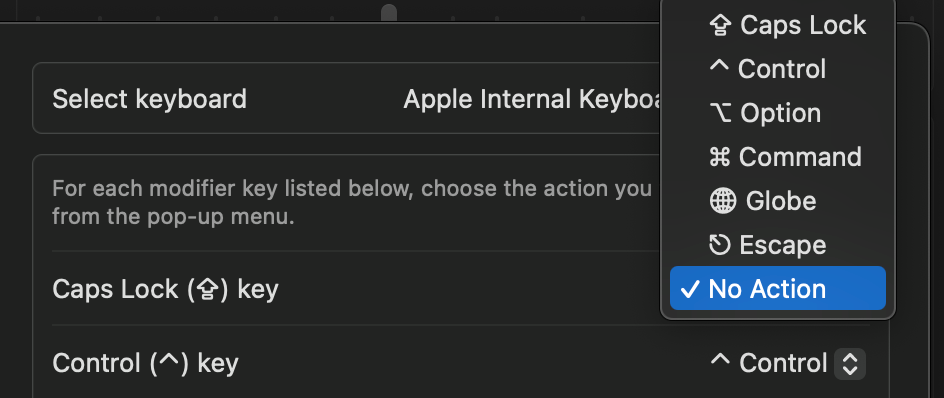
And that’s it! Now I can continue to celebrate my ridiculous inability to type well instead of fixing the problem.

Disabling Caps Lock is a simple fix for accidental key presses—great for avoiding those unexpected ALL CAPS moments!
Excellent! I’m pleased to find that there are other touch typers who have found the mac keyboard irritating.
It surprises me that such a problem was not identified by the developers.
Thankyoul, Richard James!