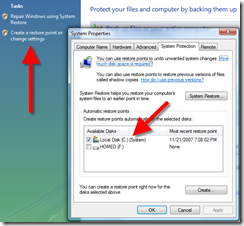This is a shout out to my homies on the Vista Backup and Restore Center Team (if such a team exists). I never would have believed it would work so well, and it did.
I am running Vista + Mac OS X with Boot Camp. I installed VS 2008 Architecture Edition Monday only to learn that edition of Visual Studio doesn’t support unit testing. Of course I wanted it off, but uninstall Visual Studio? You might as well reinstall the OS for all the goo VS seems typically leaves behind.
Luckily, I created a restore point before installing VS2008 in anticipation of something not working out well (oh me of little faith). One does that easily enough:
- Start > Backup and Restore Center
- Select the "Create a Restore Point" in the side menu.
- This gives you dialog allowing you select the drive you want to create a restore point for.
- Install Visual Studio 2008 for Architects Edition
- Start > Backup and Restore Center
- At the bottom of the screen select:
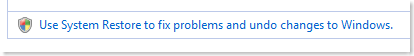
- Select the "Choose a restore point" option and get the dialog showing all of your restore points.
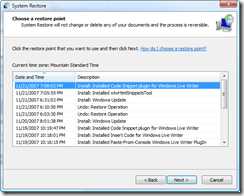
- Click next and pray.
- Go eat dinner.
- Come back after dinner and login. It’s bloody magic!
- Install Visual Studio 2008 Team Suite.
- Blog about it.