I just had a meeting where we discussed setting up a TFS 2008 production server and I went through the system requirements with our system administrator. The focus was on groups needed in Active Directory, what software is needed on the server, things like that.
Here are some camera phone shots of the whiteboard during this discussion. Wow.
What’s the takeaway from all this? PLAN YOUR IMPLEMENTAION DELIBERATELY. Stand up a research VM and play with it before you decide how you want to set up a production system.
Groups and Accounts to Create and Administer
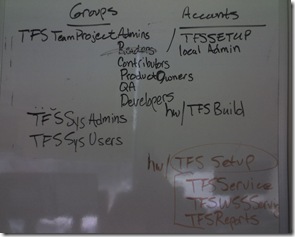
Things to Install on the Server
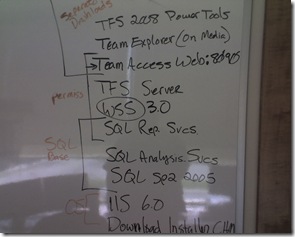
OK, Team Access, TFS Server, WSS, SQL Reporting Services, SQL Server Analysis Services (btw, if you need any cube/mdx help, give me a call), SQL Server….
Here is my list:
Subversion, TeamCity, NUnit, Nant, TurnKeyWiki. Then just for fun, I’ll install ReSharper and TortoiseSvn on my dev machine.
It might not be sexy, it might not be integrated, but it does work and it is a whole lot cheaper.
Chris, you better keep listing more open source tools if you are going to offer all the functionality of TFS, you are still missing quite a few features in your collection of apps, off the top of my head here are a couple.
Need something to handle Bug/Ticket/WorkItem management tracking.
Need a cyclical complexity and conformance code analyzer.
Oh and you left off Ncover in your array of the “N” tools list.