CSLA: Make GUIDs required with a custom validation rule
If you use CSLA and use GUIDs as your unique identifiers you may have need to make them required for a particular object?s property. It isn?t as difficult to do as you might think and I will show you how to accomplish this by writing a custom validation rule.
I have an object that has two properties, a LineNumber and a ControlAccount. The ControlAccount property is represented by as ComboBox using the Id (GUID) as the SelectedValuePath and the Description as the DisplayMemberPath as displayed by my WPF UI. I don?t want to user to be able to add a record unless they select a Control Account.
As you can see the LineNumber is required and I am using the built-in CommonRules.StringRequired rule to add validation to the LineNumber property.
ValidationRules.AddRule(CommonRules.StringRequired, LineItemValueProperty);
So now my problem is that CSLA doesn?t have a GuidRequired rule in its CommonRules class for me to use. So I will have to write my own.
namespace BusinessLibrary.Validation { public static class CustomRules { public static bool GuidRequired(object target, RuleArgs e) { Guid value = (Guid)Utilities.CallByName(target, e.PropertyName, CallType.Get); if (value == Guid.Empty) { e.Description = String.Format("{0} required", RuleArgs.GetPropertyName(e)); return false; } return true; } } }
Now I can use this custom rule to add a required GUID validation rule to my object on my AccountIdProperty.
ValidationRules.AddRule(CustomRules.GuidRequired, AccountIdProperty);
Now that my rule has been added to my object, my WPF UI will now pickup the new validation rule.
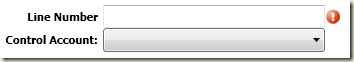
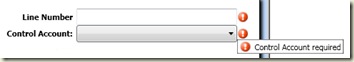
One thought on “CSLA: Make GUIDs required with a custom validation rule”
Comments are closed.