After listening to the keynote of Monospace 2009, I got somewhat intrigued by the possibilities of SUSE Studio. Miguel de Icaza talked about this in his presentation and because its not that easy to follow a demo through an mp3 recording, I wanted to try it on my own. SUSE Studio lets you create your own customized appliances. An appliance is a pre-configured combination of an operating system (SUSE Linux in this case), applications and their configuration.
After logging on, the first step is creating a new appliance. Here you can choose which type of operating system you want to install (desktop, server or minimal), what type of desktop (GNOME or KDE) and the particular processor architecture you want to target (32-bit or 64-bit).
You can also give your appliance a name.
After you created your new appliance, its possible to select the packages that you want installed.
Of course, you don?t have to choose everything yourself. Some packages are selected by default. Having MonoDevelop pre-installed is quite easy. Just search and add it to the selected software. You can even upload your own package and have it pre-installed for your appliance.
After you made up your mind on which particular applications should be included with your appliance, you can choose to do some configuration. For example, one of the most important choices you have to make is the background of your appliance ;-).
Other settings like the language, keyboard layout, time zone, users + password, etc. ? can all be pre-configured. When you?re done configuring, you can choose to create the appliance. There are a couple of delivery options you can choose from:
When SUSE Studio is done building the appliance you composed, you can either download it or take a test drive. Now, this is the probably the coolest feature of SUSE Studio. With test drive you can boot and test your appliance in a browser without downloading it!
I don?t know about you, but I would love to have something similar for configuring Windows appliances. I mean, wouldn?t it be cool to have the Windows OS pre-installed with Visual Studio, Resharper, TestDriven.NET, etc. ??
The only thing that I feel is missing in SUSE Studio are a couple of packages that are not yet available, like CouchDB for example. I also kind of expected that the latest version of MonoDevelop and Mono would be available already, but at the time of this writing only the previous versions can be pre-installed.
Now try it for yourself, it?s free :-). The only thing you have to do is apply for an invitation and you?re ready to take if for a test drive.

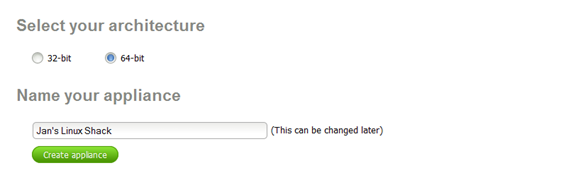

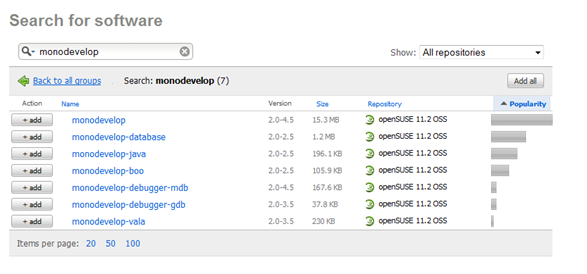
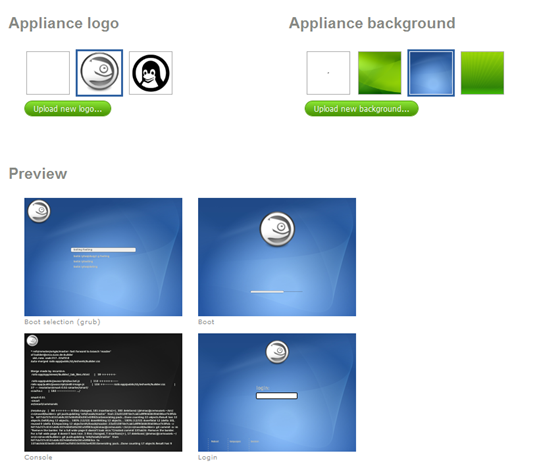
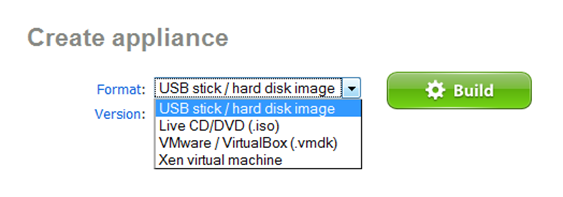
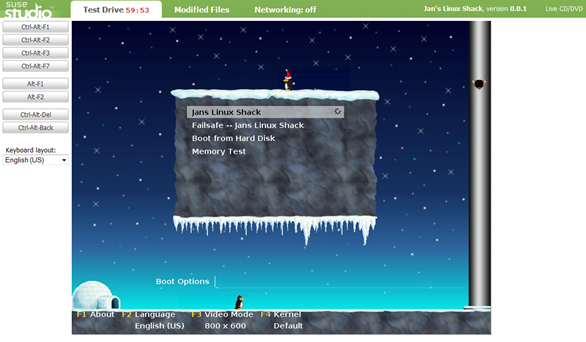
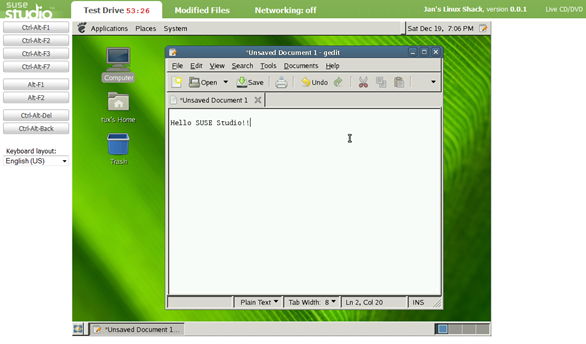
Windows has something sort of similar in the management side. It is a bit more work to create the base image (you have to install everything and get the box setup normally and then run some utils on it to create the network bootable image). Check out http://technet.microsoft.com/en-us/library/cc771670(WS.10).aspx for more.
Hey this is great, I created one and trying out GTK# apps on MonoDevelop 2.0.