27
Mar
2008
ReSharper 4.0 EAP Working fine
I thought I would put a quick note up about this. I’ve been using the ReSharper 4. 0 EAP (Early Access Program) Build 755 for over a week now with no real issues.
First Note: I know using beta software is not for everyone, so I don’t really recommend this. But if you are fine with the prospects of reinstalling Visual Studio then have at it.
Also, the official “What’s changing” list is worth checking out.
Things that have changed (and all subject to further change):
- New installer. If you were running Visual Studio 2005 and 2008 that used to require two installs. They now have one install that works for both.
- Live Templates have been moved off of the Options dialog and onto their own menu. Also, as of 755, you now edit the templates as a code window and not in a separate dialog. This change is great for people with multiple monitors (you all have multiple monitors right?)
- You will see underlines in your code now. These are hints. You will probably see a lot of them around if statements, nullable types, and fields that can be made read-only.
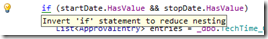
- New options for creating properties.
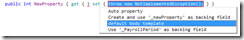
- Auto Property: This is the new property style for C# 3.0 (note: I see this in Visual Studio 2005, which should be a bug)
- Create and use…: Creates a new variable and uses that for the property.
- Default body template: I’m still trying to figure this one out
- Use <fieldname> as backing field.
- Code Inspection. This is what tells you about syntax error before you compile. Nice option. It has been expanded a bunch and made configurable. You now see Errors (in red), Warnings (in yellow), Suggestions (in green), and Hints (in green). The cool part is that what is considered a Warning, Suggestion, or Hint can be modified. So, there is an option to convert an ‘if’ to a ‘switch’ which is displayed as a Hint. Then there is an automatic refactoring that converts them for you. Nice touch.
- Code Formatting (Ctrl-Alt-F). This have change dramatically. A lot more options now, and more configurable. I’m still don’t know if I like this change. I have to use it more.
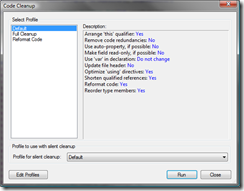
Things that work OK or don’t work at all (also subject to change):
- Code Analysis with LINQ — just use Lambda. (LINQ support is supposed to be coming soon)
- Lambda support is not perfect (but I’m still using 2005 most of the time, so don’t take my word for it).
- aspx.cs files sometimes forget what controls are available. The project will still compile, but you get the red squiggly marks all over the place.
Things I haven’t had a chance to play with yet (there are always those):
Beware with unit tests in 755: test runner doesn’t attach the app.config. If your tests uses it, they will fail…
It was fixed in later builds…