Review Amazon Kindle DX
As my bookshelf has grown out of proportion over the last years, I basically had two options left. First option was to build an extra room onto my house that could serve as a private library, which is kind of expensive. Second option was to the reduce the amount of paper by buying an eReader device. I chose to investigate the second option. I already heard and read a lot of nice things about the Amazon Kindle, especially the Kindle DX.
As you may or may not know, these devices were not available in Europe until about a month ago Amazon announced that they will make the Kindle 2 available outside the US. But what I really wanted was the Kindle DX because it seemed to provide good support for PDF documents while the Kindle 2 doesn?t support this format at all. I already had a couple of eBooks in PDF format, so that was the most obvious choice for me. I also checked with the major book publishers and most of them also provide the native Kindle (AZW) and Mobi formats (beside PDF).
The only problem left was to get a Kindle DX to Belgium. Luckily David and Elle were happy to help me out on this one (many thanks). And so, since a couple of weeks I?m a proud owner of a Kindle DX. I must say that I really like the experience so far.
I wanted to read both novels and technical books using this device. The 9.7? e-ink screen (no backlit or LCD) provides a pleasant reading experience. At first, I was afraid that some documents wouldn?t be as readable due to the fixed format of PDF. But thus far, the Kindle DX seems to solve this very elegantly. Getting a PDF documents on the device is as easy as you?ve come to expect. Just hook it up on your PC using USB, copy the files and you?re good to go.
The size of the Kindle DX can be compared to a regular technical book. Its also incredibly thin and it definitely doesn?t weigh as much as some books.
The amount of storage is amazing. I can practically put my entire library on there without running out of space. It also has a very long battery life. I?ve been using it for about two weeks now and so far I did not have to recharge the battery.
Skimming through a book does take some time. You can?t beat a paper book on that one. But the search capabilities are very neat and it?s also possible to search in multiple books (which again is rather difficult with paper books). You can place bookmarks its possible to go to a specific page number. The experience of going to a next or previous page was a bit odd at first, but I got used to that after a couple of hours. With auto-rotation, you can read a document in portrait or landscape. The only downside is that the experience is not as fluent as with an iPhone or iPod Touch because sometimes it can take a couple of seconds to adjust. Below are some pictures of my Kindle DX in order to get a sense of the PDF support that it provides:
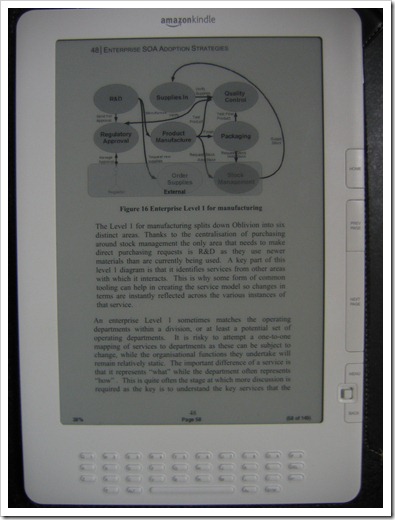 Enterprise SOA Adoption Strategies (InfoQ)
Enterprise SOA Adoption Strategies (InfoQ)
I haven?t tried the text-to-speech feature and wireless support. I also need to check out the support for audio books and the ability to make notes while reading. I think the most obvious new feature for a next version of the Kindle DX would be a color touch screen. That would make the whole experience even better.
Bottom line, compared to the Kindle 2, the Kindle DX is a no brainer. If you?re able to spend the extra money, you won?t regret it. The PDF support and the large screen are definitely worth it.


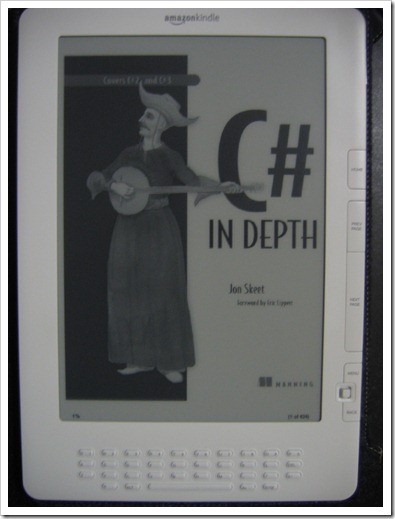
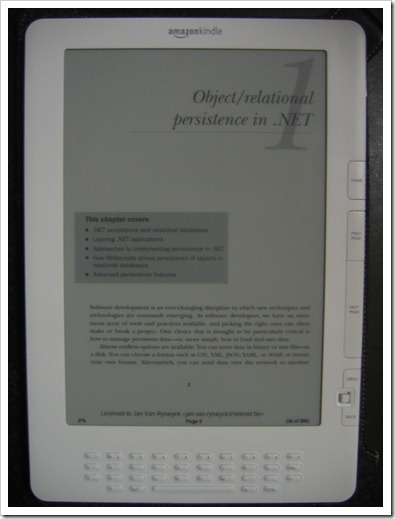
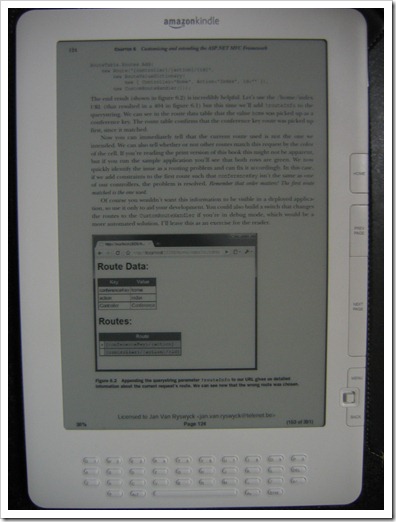
I’m just considering also Kindle, but I’m not sure if it should be Kindle 2 or DX, because I live also in Europe. I prefer DX because of its PDF support, but it’s not international (yet). How you can buy books from Amazon? Do you need also an USA account for that?
@Siim: I didn’t buy a book from Amazon yet. I usually buy them directly from the publishers website. I guess you don’t need a USA account as you can buy eBooks from Amazon UK, DE, etc. as well.
Isn’t Amazon’s eBooks tied to Kindle account? And kindles are sold only through amazon.com. At least with Kindle 2 which cannot handle PDF’s natively. Maybe with DX it’s easier because theoretically you can buy an ebook form anywhere as long as it is unprotected PDF or in any other format supported by DX.
Actually the Kindle can accept books in the Mobi Pocket format (http://www.mobipocket.com/en/HomePage/default.asp?Language=EN). The DX includes the capability of loading a file through the USB connection so you can load anything you want to the kindle by just copying it over to the USB drive (the kindle drive appears as a USB drive when you plug it in). A ton of books are avialable from Project Gutenberg in this format and any book from google can be convertied using Calibre (http://calibre-ebook.com/)
I f I would buy the Kindle DX at I-pmart (see http://www.ipmart.com/main/product/Kindle,DX,,Amazon,9,7,Wireless,Reading,Device,Latest,Generation,,US,version,,112688.php?prod=112688 ) and let it ship to Europe then what about:
1. the 1 year warranty
2. the US power adapter (which will not be usable in Europe 220V)
@Jan
I have this travel voltage convertor that I use in order to get the US power adapter hooked up to the power net. I guess the 1 year warranty stands whether you live in the US or in Europe. If something is wrong, you have to send it back off course.
Thanks for the review… I’m starting to love the kindle more and more every day…
Do you really need a voltage convertor transforming 220V to 110V or is it enough to have a special plug for hooking the adaptor to a belgian power net. I am asking this because I got my Kindle DX today and the adapter seems to work for all input voltages ranging from 100V to 140V. So I am a bit confused.
Oops I meant from 100V to 240V
@Jan
I just use a special plug. I don’t use a voltage convertor. So far it is working great. It didn’t blew up or anything.
Hello,
I have a serious problem. I have bought a kindle dx but I am unable to register it and to buy .azw ebooks. I want .azw ebooks because most of them have the text-to-speech function enabled and I can also use the installed dictionary.
e.g. where can I buy the .azw ebook of Tolkien: The Lord of the rings, with text to speech enabled. I have bought a kindle primarily for improving my English and pronunciation. The dictionary doesn work with pdf files.
Thx
Jan
@Jan
I did get my Kindle DX registered just fine. I must warn you that you can’t make use of the network. The safest option is to deliver the ebook via your computer. There are books that are not available in Europe due to copyright restrictions:
http://www.amazon.com/Lord-Rings-Trilogy-ebook/dp/B0026REBFK
Others can simply be delivered to your computer and you can go from there. I think its best to read about it on the help pages or otherwise contact support if you can’t get registered.
How did you register your kindle dx. My kindle wants to use the whispernet connection for registering. Since there is no whispernet in Belgium it seems impossible to register my kindle.
Thx
Jan
Hi,
I went back to the amazon store and I managed to register. I also downloaded a free sample of an .azw book. I will see tomorrow if it works.
Thx
Jan
Hi,
I have downloaded with success a kindle .azw book from amazon to my PC. Then I dragged the ebook to my kindle and everything works fine.
Jan
Hi,
I would like to change my default dictionary to the Collins dictionary but that is in Mobipocket format. But I don know if everything will work on the Kindle.
Do you use mobipocket books on your kindle?
Thx
Jan