The Quest for a Personal Information Manager: MyInfo vs Evernote
I’ve been a long time user of MyInfo, a personal information manager in which I keep a long history of information that I’ve assembled over the last couple of years as a developer.
As you can see, it has some very nice rich-text editing features and the organization of topics is really easy to use. The search capabilities are truly great. I’ve installed MyInfo on a USB flash drive so I can access it anywhere I want. The full list of features can be found here.
The only feature that gets on my nerves is the capturing of web pages. MyInfo has a built in browser to support this. There are two modes for capturing a certain web resource:
- Storing the URL of the web page. When you select the topic in the tree, the web page gets loaded into the web browser.
- Storing a local copy of the web page. The web resource gets stored into the MyInfo file.
I’m mostly using the second option. Although it works fine most of the time, this feature is terribly broken as soon as the web resource includes some JavaScript. This results in a massive amount of script warning/error messages when reopening the collected web resource. It also has the disadvantage that the MyInfo files grow very large when you have a lot of web resources.
Besides this one little quirk, I’ve always been a happy user until I ran into Evernote. After creating an account, you can pretty much store anything you want wherever you are. You can use the web site, the desktop version (which I am using) or the mobile version.
You can capture almost everything, although rich-text editing is not as nice as I would like. Capturing full web pages is really easy as Evernote integrates with most popular browsers like IE, Firefox and Chrome. You just select the text you want to store and press the Capture button:
The information gets captured into the desktop application, creating a new note. You can choose to do some more editing or capturing before synchronizing with the server. This gives me the advantage to access this information wherever I have access to the Internet. The saved notes can be organized using tags.
Capturing notes and searching them is bleeding fast compared to MyInfo. Therefore, I’m slowly migrating the web resources from MyInfo to Evernote. I’m keeping MyInfo around for some rich-text documents until I find a way to store them in Evernote as well. The one feature I didn’t get a chance to investigate yet is linking to/storing PDF documents, which seems pretty cool as well.
Are you, my dear reader, using a personal information manager? What are your experiences? Please, do let me know.
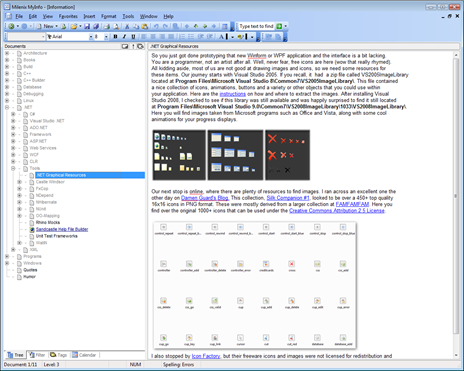
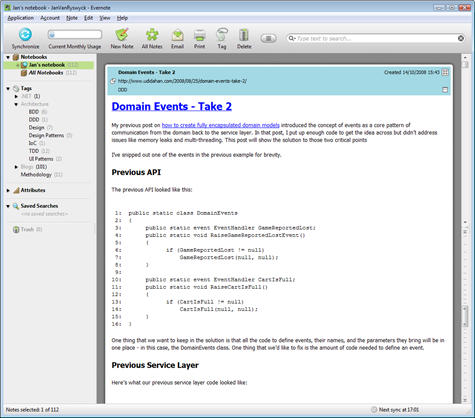
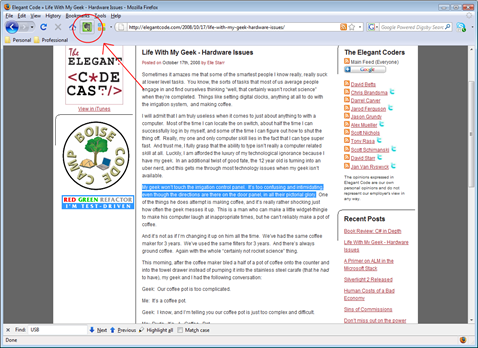
I’ve used Evernote for a while now and I’m very pleased with it. The only downside is that some corporate proxies category it as online storage and that it’s not accessible when you need it the most.
@Peter: Do I know that particular company 🙂
@Jan: I think you do… Although they have very, very, very talented but modest people ;-), their firewall settings really suck (no flickr, no evernote, …)
ps. Does elegantcode have an option to follow comments via mail? Much easier to follow up on a thread.
@Peter: There is a seperate feed for comments (at least this is how I track them). Don’t know about mails.