5
Aug
2010
Extended WPF Toolkit – New MessageBox Control
I have added a new control to the Extended WPF Toolkit project on CodePlex called the MessageBox. It is currently in beta and is only available in the source code download. The MessageBox control mimics the System.Windows.MessageBox closely and you use similar syntax to create it.
MessageBox
Displays a message box that has a message and that returns a result.
Buttons
Icons
Usage
- MessageBoxResult result =??Microsoft.Windows.Controls.MessageBox.Show("Hello world!", "Extended WPF ToolKit MessageBox", MessageBoxButton.OK, MessageBoxImage.Question);
- MessageBoxResult result =??Microsoft.Windows.Controls.MessageBox.Show("Hello world!", "Extended WPF ToolKit MessageBox", MessageBoxButton.OK, MessageBoxImage.Question);
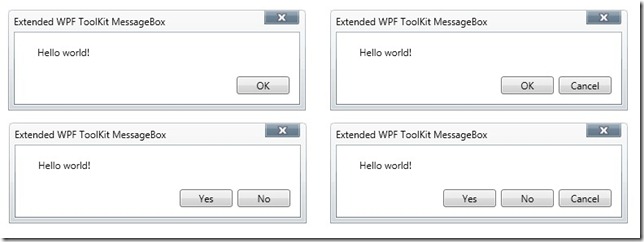
When the MsgBox will be available in the “Extended WPF Toolkit.dll”, not source code only ? best regards 🙂
@WPFSpellCaster
The MessageBox is scheduled for release early September.
Thank you. I’m really looking forward to 🙂
The images of message box shown above have border with grey color, how could this be achieved? Thanks in advance…
Why is it hidden when I call:
MessageBoxResultresult = Microsoft.Windows.Controls.MessageBox.Show(this,”Hello world!”, “Extended WPF ToolKit MessageBox”, MessageBoxButton.OK);result = Microsoft.Windows.Controls.MessageBox.Show(this,”Hello world!”, “Extended WPF ToolKit MessageBox”, MessageBoxButton.OK);
Hi, how can the contents of the MessageBoxButtons be localized? I always get “Yes” and “Cancel” though my current culture is set to “de-DE”?